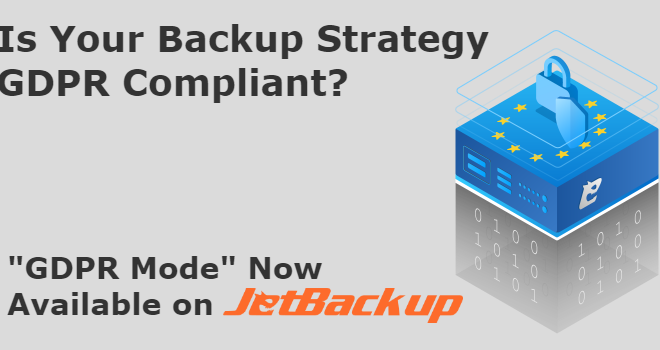Creating a Bespoke Backup System with JetBackup’s API
A self-service backup solution empowers users with control, improves efficiency, and scales seamlessly as needs grow. With JetBackup’s API, you have the tools to build a custom-branded backup system that adapts to your business while delivering the control and convenience customers demand.
Why Build a Custom Backup System?
Every hosting environment has its own set of unique demands. Whether developing a custom control panel, working with a self-built hosting stack, or catering to clients with specialized needs, a custom backup system enables you to create backup schedules precisely aligned with your business requirements and client expectations, including specific timing and retention policies. JetBackup’s API is designed to help you reach these goals by providing extensive control over backup and restore operations. With JetBackup’s API, you have the tools to build a backup solution that perfectly fits your custom control panel or hosting environment.
JetBackup API Overview
With JetBackup’s API, you can create, schedule, and monitor backup jobs, manage and initiate restores for specific accounts, databases, or files, customize backup schedules, and configure retention to suit your exact requirements. The API also supports monitoring and reporting features that provide access to detailed logs and backup status reports, ensuring you can monitor backup health effectively. These features make it possible to design a robust backup solution uniquely suited to your infrastructure’s requirements.
Backup Strategy and Interface Essentials
The first step is deciding if you are backing up entire accounts, specific files, databases, or a combination. Also, it’s essential to think about the frequency, whether you want hourly, daily, or event-driven backups. With this outline, you will know precisely how to configure and present options in the interface for customers. Decide on your storage destinations. It’s important consider local, cloud-based, or remote, and restore capabilities, from full account restores to more detailed file-level recovery.
At the core of this custom solution is an intuitive interface. Your dashboard should give customers visibility into their backup activity, adjust settings, view backup history, and initiate restores. Consider using popular JavaScript frameworks like React, Vue, or Angular to develop a user-friendly front end.
Setting Up Secure API Access
JetBackup’s API requires JSON Web Tokens (JWT) for authentication and will vary depending on the control panel you are using. Start by generating an authentication token with the auth token endpoint. This token will be included in the headers for each API request. This creates a secure bridge between your interface and JetBackup’s services. Here’s how an example curl authentication request will look:
curl -H ‘<Control-Panel Authorization/Token Header>’ -X POST ‘<Control-Panel JetBackup API Endpoint>’ -H ‘Content-type: application/json’ -d ‘<JetBackup API json request>’Once you have the token, all future interactions with the API are secured, allowing you to handle customer data confidently.
For more information, view the API Docs: https://docs.jetbackup.com/v5.3/api/common.html#retrieveapitoken
For API Access Token on Panel-less servers, visit: https://docs.jetbackup.com/v5.3/adminpanel/settings.html#api-access-tokens-linux
Customizing Backup Scheduling with JetBackup API
Tailored backup schedules are core to a self-service approach. With JetBackup’s jobs endpoint, customers can create or adjust backup jobs according to their unique needs, whether they need daily backups for all accounts or hourly backups for essential databases.
For instance, here’s how to set up a full account incremental daily backup at 2:00 AM with a seven-day retention period.
curl -H '<Control-Panel Authorization/Token Header>' -X POST “<Control-Panel JetBackup API Endpoint>” -H "Content-Type: application/json" -d '{
"name": "JetBackup API Job",
"destination": [ "<destination_id>" ],
"type": 1,
"contains": 511,
"structure": 1,
"time": 0200,
"schedules": [ {
"_id": "<schedule_id>",
"retain": 7,
} ],
"action": "create",
"function": "manageBackupJob"
}’
To find the destination_id and schedule_id, please use the listDestinations and listSchedules API calls accordingly.
This configuration ensures that backups are created daily and stored for a week. Customers can select timing and frequency that fits their requirements within the interface, like choosing longer retention for critical files or more frequent backups for high-traffic databases.
Enabling Seamless Restore Management
The JetBackup API’s key benefit is the flexibility of data restores. Using the restore endpoint, customers can choose restore points and data types, restoring anything from entire accounts to individual files or databases.
For example, to restore the latest version of an account to its original location, first you’ll need to fetch the latest available backup for the account using the listBackupForType API call:
curl -H '<Control-Panel Authorization/Token Header>' -X POST “<Control-Panel JetBackup API Endpoint>” -H "Content-Type: application/json" -d ‘{
"type": 1,
"contains": 1,
"account_id": "<account_id>",
"limit": 1,
"function": "listBackupForType"
}’Look for a similar response:
{
"success": 1,
"message": "",
"data": {
"backups": [
{
"_id": "<backup_id>",
"parent_id": "<parent_id>",
"account_id": "<account_id>",
"destination": "<destination_id>",
"destination_name": "Destination Name",
"name": "Account Name",
"created": "2024-12-31T00:00:00+00:00",
"path": "config",
"backup_type": 1,
"backup_contains": 1,
….<snipped>
}You will then take note of the parent_id and plug that into the addQueueItems API call along with type 2 indicating it is a restore:
curl -H '<Control-Panel Authorization/Token Header>' -X POST “<Control-Panel JetBackup API Endpoint>” -H "Content-Type: application/json" -d ‘{
"type": 2,
"Snapshot_id": “<parent_id>”,
"files": {},
"options": {
"exclude": [],
"suspend": false
},
"encryption_key": "",
"function": "addQueueItems"
}You should expect a similar response indicating that the selected backup is queued for a restore successfully:
{
"success": 1,
"message": "Items added to the queue Successfully",
"data": {
"_id": "<snapshot_id>",
"owner": "<accountr_id>",
"owner_name": "<account_name>",
"created": "2024-12-31T00:00:00+00:00",
"started": "2024-12-31T00:00:00+00:00",
…..<snipped>
}
With a simple selection feature on the front end, users can easily pick restore points by timestamp or labeled backup version and initiate the restore process. This makes the recovery process both accessible and efficient.
Monitoring Backup Health and Performance
Reliable backups require proactive monitoring. JetBackup’s API provides real-time insights into backup health and logs for completed jobs. Use the jobs job_id endpoint to track job status and gather logs, which can be displayed on your interface’s dedicated “Backup Health” page or notification center.
To check the status of a specific backup job, the request might look like this:
curl -H '<Control-Panel Authorization/Token Header>' -X POST “<Control-Panel JetBackup API Endpoint>” -H "Content-Type: application/json" -d ‘{
"sort": {
"start_time": -1
},
"skip": 0,
"limit": 50,
"find": {
"type": 1,
"info.ID": "<backup_job_id>"
},
"filter": "",
"function": "listLogs"
}’
The key arguments you need to specify here is the find array where you specify the type, 1 in this example indicating backup job logs, and info.ID where in you specify the ID for the Backup Job you’d like to check the status of.
You may use listBackupJobs to find your backup_job_id.With JetBackup, it’s easy to set up alerts for customers to notify them of errors or potential issues. This ensures that they are informed and can take action before problems escalate.
Enhancing Security for Backup Data
Today, security is a priority in any backup system. JetBackup’s API supports encrypted storage through the destinations endpoint, allowing for secure backup storage on remote or cloud destinations. Customers can manage their security settings by offering encryption options directly within the interface, adding an extra control layer. For heightened security, consider adding role-based access, restricting sensitive backup and restore operations to authorized users only.
Scaling for Growth with JetBackup’s API
JetBackup’s API allows easy scalability as your infrastructure or customer base grows. You can adjust schedules dynamically, add new storage destinations, and update retention policies directly within your interface. These flexible controls allow customers to change their schedules, storage locations, and retention preferences to meet evolving needs. This scalability allows your backup system to grow without compromising data integrity or customer experience.
Not ready to reinvent the wheel? JetBackup integrates seamlessly with top control panels like cPanel, Plesk, DirectAdmin, and more, offering you a complete “self-service” solution right out of the box. We even provide a WordPress plugin for WordPress hosting that allows your customers to control their backups directly from their WordPress Admin Panel.
Explore JetBackup’s API documentation and choose the approach that best suits your business needs, from building a custom control panel to leveraging the power of our fully integrated solutions. https://docs.jetbackup.com/v5.3/api/
Subscribe to our newsletter
Get expert backup tips, the latest industry trends, and exclusive updates on all things JetBackup. Be the first to know—delivered straight to your inbox.
Start your FREE trial
of Jetbackup Today!
Get Started Now!
No credit card required.
Install Jetbackup in minutes.
Latest Posts
Categories
Archive
- December 2025
- November 2025
- October 2025
- September 2025
- July 2025
- June 2025
- May 2025
- April 2025
- March 2025
- February 2025
- January 2025
- December 2024
- November 2024
- October 2024
- September 2024
- August 2024
- July 2024
- May 2024
- April 2024
- February 2024
- January 2024
- December 2023
- November 2023
- October 2023
- August 2023
- July 2023
- April 2023
- January 2023
- August 2022
- May 2022
- March 2022
- January 2022
- December 2021
- November 2021
- October 2021
- September 2021
- August 2021
- July 2021
- June 2021
- May 2021
- March 2021
- February 2021
- January 2021
- December 2020
- October 2020
- August 2020
- April 2020
- March 2020
- February 2020
- January 2020
- December 2019
- November 2019
- September 2019
- August 2019
- July 2019
- June 2019
- April 2019
- March 2019
- January 2019
- December 2018
- November 2018
- October 2018
- September 2018
- August 2018
- May 2018
- April 2018
- March 2018
- February 2018
- January 2018
- December 2017
- November 2017