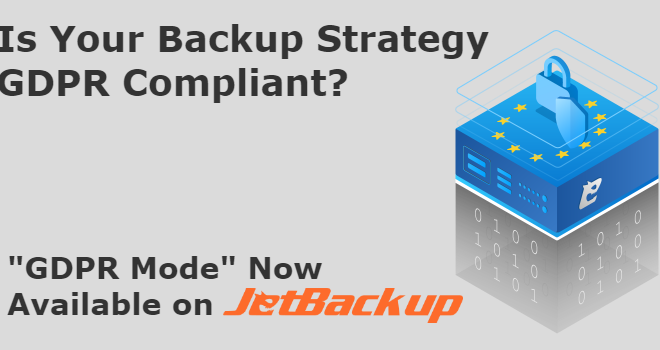Avoiding the Perils of WordPress Malware Scams
As WordPress grows, malware scams and phishing attacks become more prominent. Since millions of sites use WordPress, scammers are aware that even a little success can bring them significant profits. Nowadays, spotting these scams is not as easy as it used to be. In fact, they often take the form of updates or security patches, which makes them even more dangerous for site managers.
One of the recently developed malware scams doing the rounds is targeting WooCommerce users with fake critical security patches. Everything seems in place; the email looks official, and the wording seems professional. At first glance, it appears to be a legitimate update request. But disguising it is a payload designed to completely take over your WordPress site.
The Most Recent Example of Malware Attack in WooCommerce
People who administrate WooCommerce websites are being attacked via emails that claim to contain extremely urgent WooCommerce security patches. Unfortunately, you will be instructed to ‘apply’ the patch immediately to avert ‘serious consequences’ . But after this patch is applied, the damage is irreversible
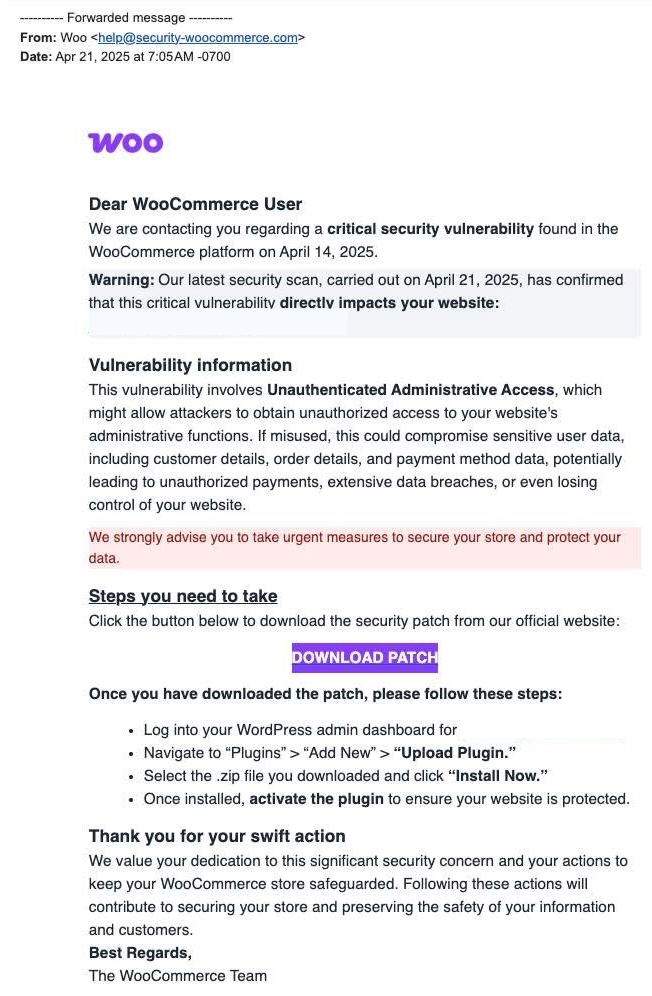
Your WordPress site gets unauthorized admin users injected as malware. These fake accounts take up eight-digit random usernames and passwords, so they remain undetectable unless actively monitored. To make matters worse, the code also hides these users from the WordPress dashboard, providing attackers complete control while keeping the number of admins unchanged to bypass suspicion.
As if user accounts weren’t problematic enough, the malware creates new subfolders within the uploads directory and names them something like “wp-cached-” to masquerade as benign WordPress functions. These subfolders contain PHP files with bizarre or backward extensions, enabling the malware to persist while remaining unreachable.
The infected code contacts suspicious domains like woocommerce-help.com and woocommerce-patch.com. These channels enable communication with malware, allowing commands to be relayed to the attackers to fetch data logged by the infiltrated code.
Reasons for the Effectiveness of Malware Scams
One of the most successful issues of these scams is that they utilize fear or a sense of immediate danger in people. Most website users receive emails containing “critical updates required,” and without thinking, they jump into pressing buttons. Cybercriminals are well aware that a typical WordPress user will not bother looking at the sender’s email address or inspecting update notifications within the WooCommerce dashboard.
Compromised sites with a false sense of security provide the average user with a veneer of safety, while in truth, they are completely shattered behind the scenes. Everything from business data and customer information to the website’s reputation may suffer irreversible damage before users have a chance to figure out what went wrong.
Making malware more difficult to fight
Manually removing an infection from a site requires the user to engage in advanced server-level work. The process mostly, if not entirely, consists of sequential steps. Customers usually blame service providers of not being secure enough after dealing with cleanup processes. In most scenarios, you need to sift through every file and database entry, searching for and isolating coded malware that would rather remain invisible, making manual cleanup burdensome.
That’s precisely the reason storing reliable backups is no longer a best practice but an ultimate line of defense. One of JetBackup’s best features is how easily it can help you restore your site after a malware attack. In case your WordPress installation gets infected, you can revert back to a clean backup in mere moments. This helps permanently remove the malware from the website without facing the hassle of going through the code or requiring expensive cleanup service.
Restoring a JetBackup backup can really save you the time, money, and stress of dealing with your new malware-infected state. It guarantees that your site is back to a condition that is known to be good without the risk of malware evading removal and still hiding in overlooked files.
Don’t Wait Until It’s Too Late
Having a website is your best digital presence until it gets targeted by hackers. Whether you’re running a small blog or a massive e-commerce store, attackers target everyone. But the motto for a JetBackup is ‘prepare above all’, which means simple methods of restoring control should be part of your routine security scheme.
Here at JetBackup, we strongly advise all site owners to remain cautious. Check on your admin users; make sure they are known. Check the uploads folder for strange files. Monitor unexpected traffic spikes or outbound connections to unknown domains.
Preparing a backup plan has to rank highest in significance. With JetBackup for WordPress, your access to solutions when issues arise improves. Before severe WordPress damage can happen due to malware, you can restore your site to a clean version.
Stay Protected With JetBackup
Your strategy for website protection must change alongside evolving malware scams. Ensure that you are informed and prepared. Implement backups and proactive measures.
Whether you’re under attack or have malware issues, JetBackup for WordPress assists you in preempting any threats, ensuring you can recover swiftly if damages do arise. It also allows you to uphold peace of mind at all times. Restore backups and defend your business and website.
Tags In
Subscribe to our newsletter
Get expert backup tips, the latest industry trends, and exclusive updates on all things JetBackup. Be the first to know—delivered straight to your inbox.
Start your FREE trial
of Jetbackup Today!
Get Started Now!
No credit card required.
Install Jetbackup in minutes.
Latest Posts
Categories
Archive
- January 2026
- December 2025
- November 2025
- October 2025
- September 2025
- July 2025
- June 2025
- May 2025
- April 2025
- March 2025
- February 2025
- January 2025
- December 2024
- November 2024
- October 2024
- September 2024
- August 2024
- July 2024
- May 2024
- April 2024
- February 2024
- January 2024
- December 2023
- November 2023
- October 2023
- August 2023
- July 2023
- April 2023
- January 2023
- August 2022
- May 2022
- March 2022
- January 2022
- December 2021
- November 2021
- October 2021
- September 2021
- August 2021
- July 2021
- June 2021
- May 2021
- March 2021
- February 2021
- January 2021
- December 2020
- October 2020
- August 2020
- April 2020
- March 2020
- February 2020
- January 2020
- December 2019
- November 2019
- September 2019
- August 2019
- July 2019
- June 2019
- April 2019
- March 2019
- January 2019
- December 2018
- November 2018
- October 2018
- September 2018
- August 2018
- May 2018
- April 2018
- March 2018
- February 2018
- January 2018
- December 2017
- November 2017