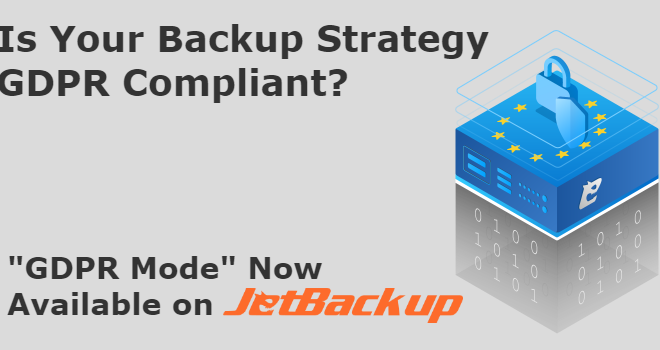Passwords That Last
We often talk about backups and how important they are. We have emphasized that it is vital to make sure that our data is safe and secured, available for immediate restoration and disaster recovery. We’ve covered the issue of the affordable JetBackup license pricing and it’s ease of use.
At this point I’d like to talk about something we all use daily – passwords. When people hear that I am from the hosting industry the most common question I hear is: “How do you keep websites safe?”. Surely there is no 100% guarantee of safety when you are online, but there are some things we all can do to reduce the chances of being hacked. The first thing would be a strong password.
Every Password is breakable when given enough time and CPU power. But hackers will try to break the easiest passwords first. A hacker will try millions and even billions of attempts to break a password using an encrypted hash, which can be easily stolen from vulnerable systems.
Use these rules of thumb for STRONG password creation:
1) Use the Maximum Possible Characters your System Allows.
Every system/device allows a maximum amount of characters in your password creation, use them all. The longer the password the longer it takes to crack it.
2) Dictionary Words are a Bad Idea.
Word combinations are easy to be tested against given dictionary attack. It doesn’t really help “hiding” dictionary words with numbers or special characters. Combined usage of hacking tools can pick these words up.
3) Use Different Character Types.
Slow the hacker down. Make him give up and chase the easier catch by using at least one character of each character type: lowercase letters, uppercase letters, numbers and special characters.
3) Change your Password Frequently.
The more sensitive the data, the more frequent you need to change your password. Hacked passwords are sold around the world and are not always in immediate usage.
4) Each Account has a Different Password.
If by any chance your password was hacked, you surely don’t want ALL of your online accounts to be compromised from that one password.
5) Never Ever Save Your Passwords In One Place.
Based on data sensitivity you should keep your passwords list separated at all times. Just make sure you remember your master password if you use encrypted tools, which should reside offline.
Check out these cool tools that I personally use:
Check how long it takes to hack your password:
http://random-ize.com/how-long-to-hack-pass/
Use it to check your existing one and also the new one you’ll create later on.
Generate random passwords:
https://passwordsgenerator.net/
Use the rules mentioned above and go wild with it
Check how strong your is password:
http://www.passwordmeter.com/
Use it to double check yourself and have fun.
By following the above security tips you may find yourself doing a lot less website restores… at least restores that were caused by poor security 😉
Subscribe to our newsletter
Get expert backup tips, the latest industry trends, and exclusive updates on all things JetBackup. Be the first to know—delivered straight to your inbox.
Start your FREE trial
of Jetbackup Today!
Get Started Now!
No credit card required.
Install Jetbackup in minutes.
Latest Posts
Categories
Archive
- January 2026
- December 2025
- November 2025
- October 2025
- September 2025
- July 2025
- June 2025
- May 2025
- April 2025
- March 2025
- February 2025
- January 2025
- December 2024
- November 2024
- October 2024
- September 2024
- August 2024
- July 2024
- May 2024
- April 2024
- February 2024
- January 2024
- December 2023
- November 2023
- October 2023
- August 2023
- July 2023
- April 2023
- January 2023
- August 2022
- May 2022
- March 2022
- January 2022
- December 2021
- November 2021
- October 2021
- September 2021
- August 2021
- July 2021
- June 2021
- May 2021
- March 2021
- February 2021
- January 2021
- December 2020
- October 2020
- August 2020
- April 2020
- March 2020
- February 2020
- January 2020
- December 2019
- November 2019
- September 2019
- August 2019
- July 2019
- June 2019
- April 2019
- March 2019
- January 2019
- December 2018
- November 2018
- October 2018
- September 2018
- August 2018
- May 2018
- April 2018
- March 2018
- February 2018
- January 2018
- December 2017
- November 2017