Google Cloud Storage on JetBackup 5!
We are pleased to announce that Google Cloud Storage is now a supported vendor on JetBackup 5’s S3 Compatible Plugin v1.0.19! This plugin version will be available on all JetBackup 5 versions v5.1.10 and above across all tiers!
DISCLAIMER: The S3 Compatible Plugin is still Experimental as we continually push new features and updates to increase its stability. Please use it under your own discretion.
Installing and Enabling the S3 Compatible Plugin
Before creating a new Google Cloud Storage Destination you must first install and enable the S3 Compatible Plugin. To do so, please navigate to Plugins -> Available Plugins and you will find the S3 Compatible Plugin is available to be installed.
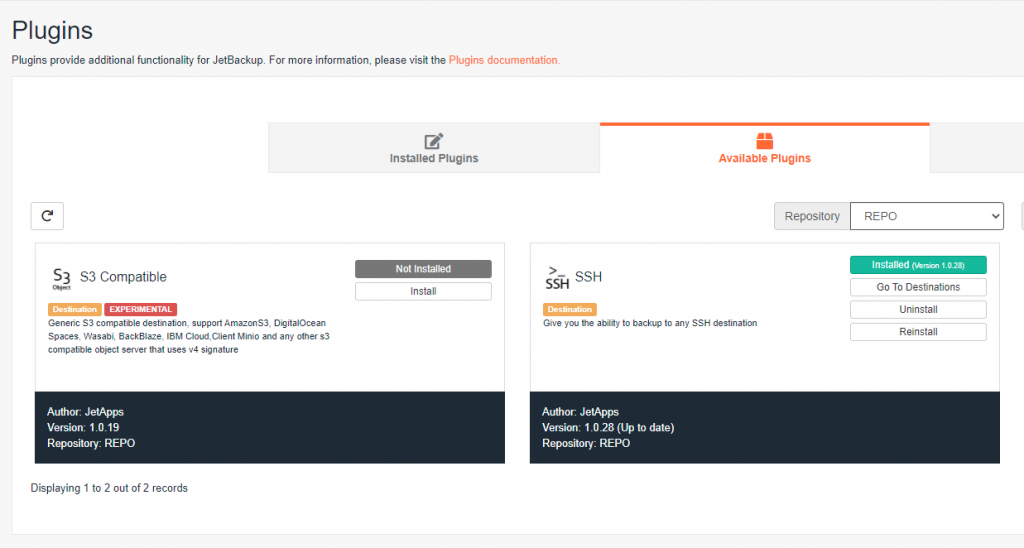
Then, you can enable the plugin by switching to the Installed Plugins tab. Select the plugin to reveal the Enable Button or use the radio button under the Enabled column on the right.
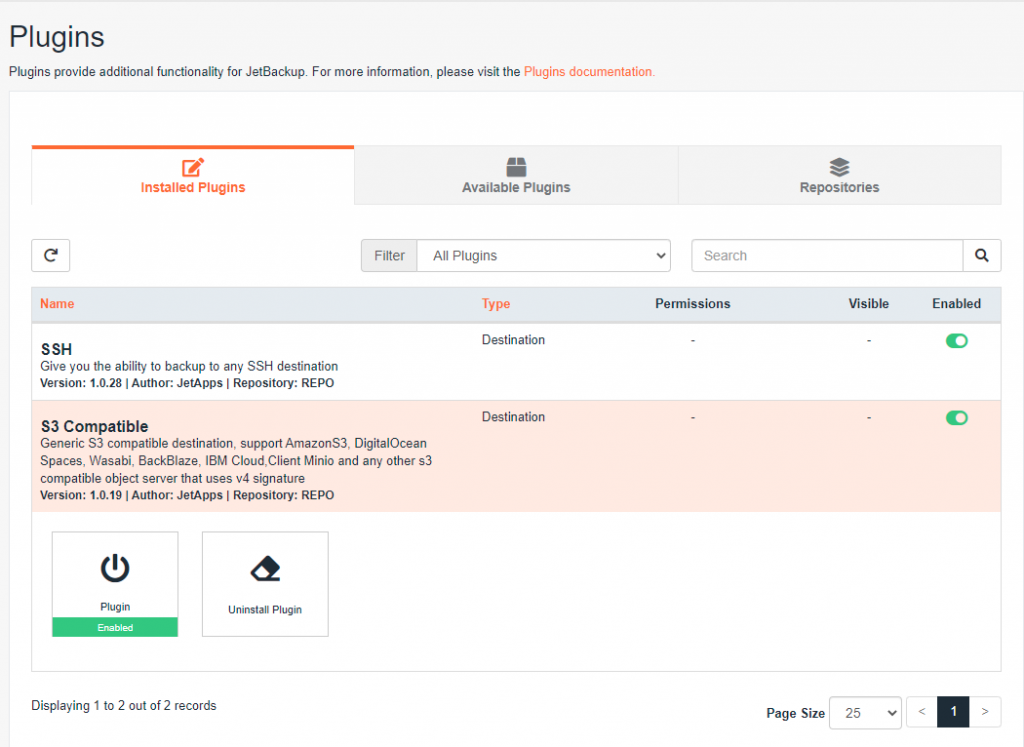
Configuring Your Google Cloud Storage Destination
Once you enable the S3 Compatible Plugin, please navigate to the Destinations Page and select Create New Destination. The Create New Destination page will appear and you may begin configuring your Google Cloud Storage Bucket as an S3 Destination.
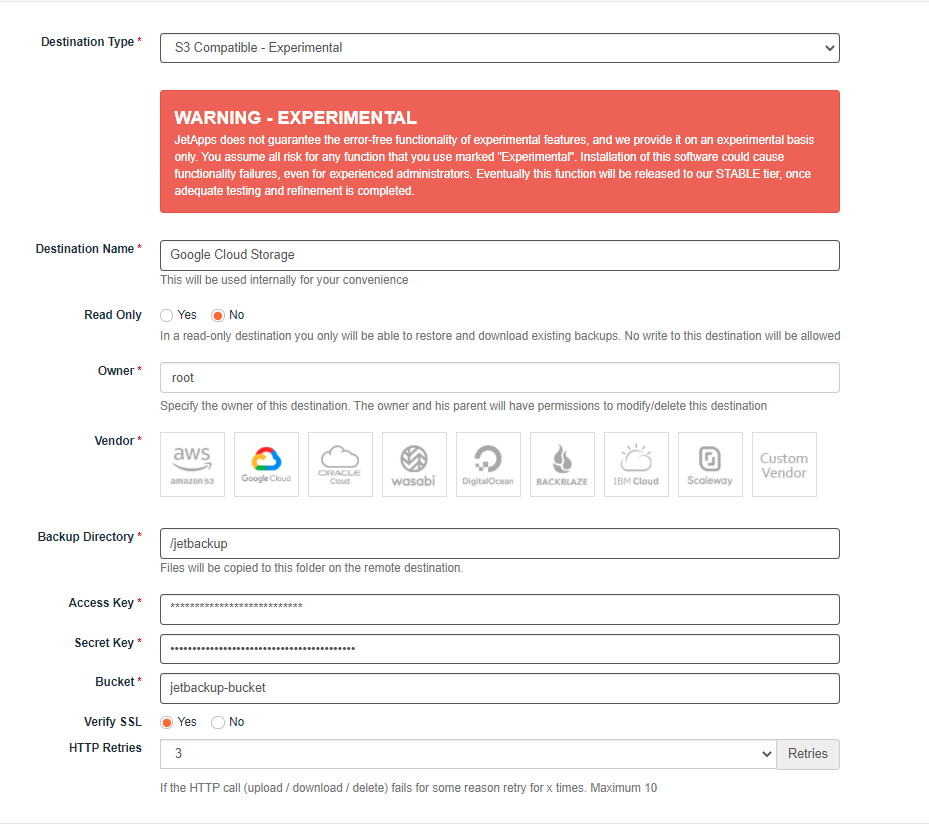
As you are inputting your Google Cloud Storage details please keep in mind the following notes:
- The Backup Directory path must begin with ‘/’ and must not contain any special characters or whitespace.
- You can create Access Key/Secret Key for your Google Cloud Storage from the Google Cloud Platform. For more information about these keys please visit: https://cloud.google.com/storage/docs/authentication/hmackeys
- JetBackup 5 utilizes the Google Cloud Storage Default Endpoint:
https://storage.googleapis.comIf you are using a custom endpoint, please configure your destination as a Custom Vendor.
Finally, click Save and you may now use your new Google Cloud Storage as a Destination for your Backup Jobs!
We would like to take a moment to thank everyone who pushed for this feature in our Feature Requests. If you would like to see more supported Destinations, please leave your suggestions here: https://request.jetapps.com/.
We look forward to hearing from you and the community as we continue the development of JetBackup 5.
To keep up to date with the latest releases, please visit JetBackup Release Notes.
For more information on closed issues, please visit JetBackup Change Log.
For more information on new features, please visit JetBackup 5 Documentation.
If you would like to leave feedback, please visit JetBackup Forums.
If you would like to leave a new feature request, please visit JetApps Feature Request Panel .
Tags In
Subscribe to our newsletter
Get expert backup tips, the latest industry trends, and exclusive updates on all things JetBackup. Be the first to know—delivered straight to your inbox.
Start your FREE trial
of Jetbackup Today!
Get Started Now!
No credit card required.
Install Jetbackup in minutes.
Latest Posts
Categories
Archive
- January 2026
- December 2025
- November 2025
- October 2025
- September 2025
- July 2025
- June 2025
- May 2025
- April 2025
- March 2025
- February 2025
- January 2025
- December 2024
- November 2024
- October 2024
- September 2024
- August 2024
- July 2024
- May 2024
- April 2024
- February 2024
- January 2024
- December 2023
- November 2023
- October 2023
- August 2023
- July 2023
- April 2023
- January 2023
- August 2022
- May 2022
- March 2022
- January 2022
- December 2021
- November 2021
- October 2021
- September 2021
- August 2021
- July 2021
- June 2021
- May 2021
- March 2021
- February 2021
- January 2021
- December 2020
- October 2020
- August 2020
- April 2020
- March 2020
- February 2020
- January 2020
- December 2019
- November 2019
- September 2019
- August 2019
- July 2019
- June 2019
- April 2019
- March 2019
- January 2019
- December 2018
- November 2018
- October 2018
- September 2018
- August 2018
- May 2018
- April 2018
- March 2018
- February 2018
- January 2018
- December 2017
- November 2017





